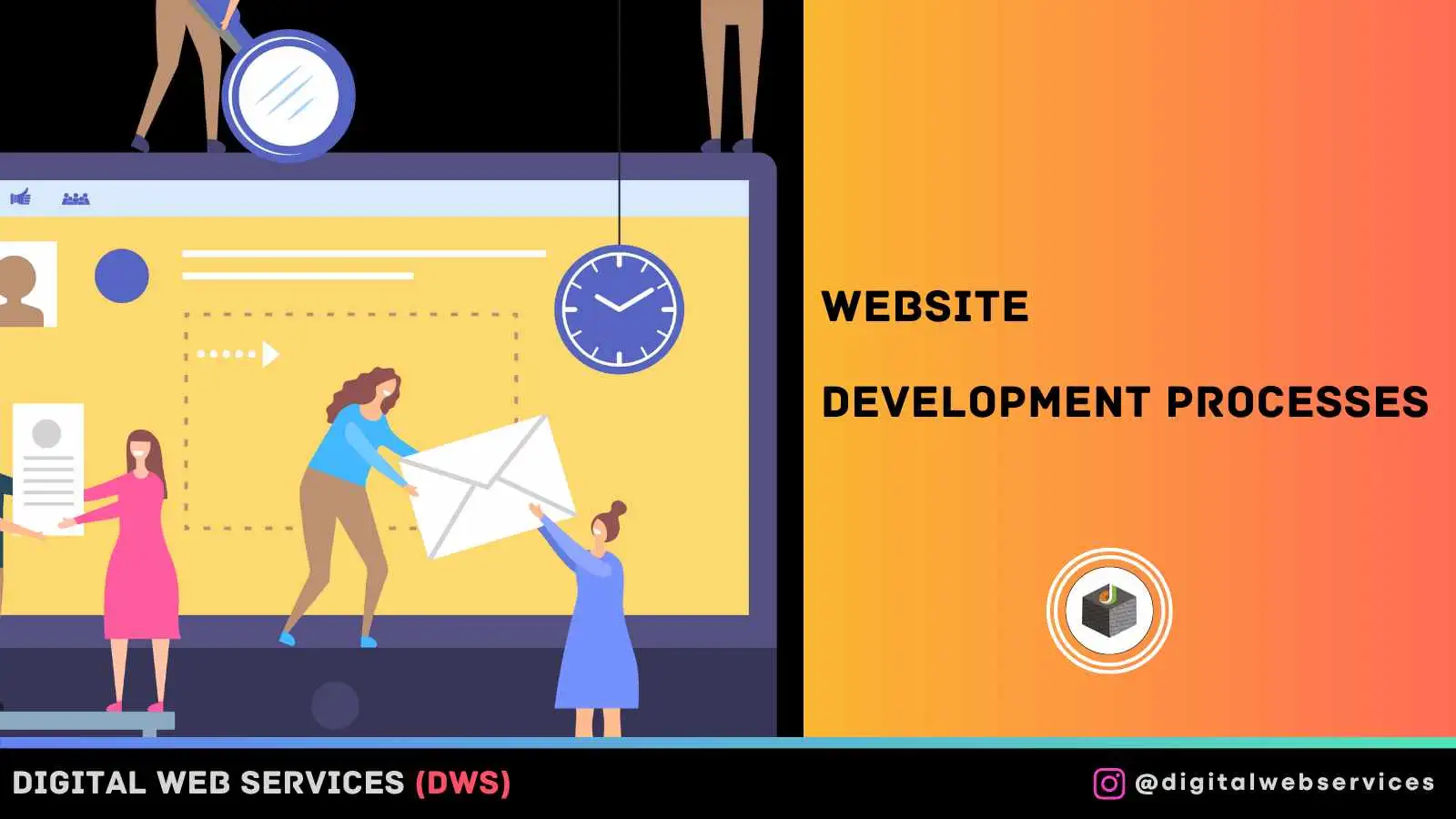
Introduction
A captivating web design draws attention, and good web development makes the core of the design. Development is about functionality; without a proper structure, you cannot help your traffic navigate and try out your products or services. Sometimes too many elements can overcrowd your website, inhibit speed, and lower response times. There are over 2 billion websites on the internet and 5 billion online users surfing through them. If you want your website to stand out, then this guide is for you.
You can pursue the to learn how to utilize advanced tools to design and create interactive websites and master key fundamentals of web designing to advance your career in the domain.
Stages of Web Development Processes
Below is a list of the key stages of the web development process.
1. Creating Client Personas
Before you even embark on your web development process, it’s important to define your goals and set down expectations. Now, this may sound obvious, but a good plan is a key to winning the approval of board directors and stakeholders. If you want your customers to be interested in your website, you need to know them well.
User Experience Design goes into building client personas. Carefully analyze the Knowledgehut online certificate in web development your client’s requirements, define your business objectives, and set milestones to work towards those goals. Collect as much data as possible and chat with your existing customers. You can research your target user base by browsing through their favourite social media channels such as Facebook, Twitter, and Instagram.
Learn what your customers are talking about and discussing and become familiar with their terminology. You can translate these insights into your product and service offerings to boost your business reputation. Another tip is to use social media analytics tools like Google Analytics to get an overview of location, demographics, interests, and affinity categories. You can also discover your customer’s pain points by conducting surveys and searching for industry trend reports.
2. Planning Your Web Design
A key part of web development is planning your web design. Think about what features you want your website to have and create the necessary documentation. The customer and target audience are at the forefront of your web design strategy.
Some core components to focus on when planning your website project are:
KPIs – KPIs are your key performance indicators, and these will vary depending on your project goals. Some examples of KPIs used for website development processes are flow velocity, code stability, code coverage, release burndown, cycle times, etc. Your KPIs will give you insights into how fast your website loads, customer bounce rates, organic traffic, and conversion funnel performance, just to name a few.
Wireframes – Wireframes give you a visual overview of your website development and help you plan how to write code for various elements. It aligns with your brand’s identity and walks you through the structure of your website using colors and images.
Sitemap – Your sitemap will define the relationships between different elements of your website and describe how it works. The purpose of a sitemap is to be user-friendly, intuitive, and simple to navigate. It sets the flow of a user’s journey through your site, and if it looks complicated, your web design is not up to the mark. The best way to create a sitemap is by creating mockups using a tool like Moqups. The other important part of this process is to select your technology stack and decide what frameworks you will use.
Mobile responsiveness – When building your website, mobile responsiveness should be emphasized. Over 7.26 billion users own smartphones worldwide and are on their phones all day long. If you don’t optimize your website to adapt to viewing and navigation on mobile devices, iPads, and iPhones, you’ll be missing out on a lot.
3. Content Production
Great content makes a website come to life, and all web developers must work on their content strategy. Here are some content production ideas and tips:
SEO Copywriting – This phase involves marketing your website, doing keyword research, outlining content, and reviewing site designs. A high-quality landing page can dramatically boost conversion rates and attract more clients.
Long-form content – Ebooks, whitepapers, SEO blogs, quizzes, and reviews all collectively make long-form content. Anything beyond 1500 words which takes more than a few minutes to read. You can also create user guides for navigating your website, products, and services. The goal of long-form content production in web development is to educate new users, ensure quality, and provide helpful resources about the company or business.
Content writing includes writing catchy headlines, calls-to-action, blogs, and any other information you want to communicate to your audience. Unlike copywriting, which focuses on sales and marketing, content informs the user. It is best to plan your content writing strategy before designing the website to make the process seamless.
Plagiarism check – Use a strong plagiarism checker tool to see if your research is unique and authentic. The last thing you want is for your website to get sued legally for accidental plagiarism. Content originality is key to helping your website stand out and acquire more users. Don’t forget to proofread and edit your content too. Ideally, you should spend around 15 weeks on this before getting into website coding.
4. Coding
You can start working on your website once the graphical elements and content are ready. Most developers create a homepage and get to work on the sub-pages. Static web page elements are tested using the wireframes and prototypes made previously. Then comes special features, navigation, and user interactivity.
You can install CMS plugins into your website and proceed to SEO optimization. It’s important to write clear, concise, and clean code, so your site isn’t buggy. Valid code is critical to SEO rankings and can improve your site’s positioning on Google and other search engines. You can learn more about how to code by taking up the KnowledgeHut online certificate in web development.
5. Testing and Review
Testing is where you check if everything is working on your website. All links on your site should be tested, and you should ensure they’re not broken but functioning correctly. Be sure to check forms, scripts, and other website elements. Use site code validators to test your code and determine if it follows the latest web development standards. Valid code is important for ensuring cross-browser compatibility, and this cannot be overlooked. The testing phase can last anywhere from 2 to 4 weeks.
6. Going Live
Once you’re done testing, simply upload your website to an FTP server and run another test to check if all files have been installed as intended.
Congratulations! Your website is now live; however, your work is not done yet.
7. Maintenance and Updates
When you launch your website, you may find users complaining about performance issues or reporting any errors they find. It’s best to collect their feedback, uncover site vulnerabilities, and address them during this stage.
The feedback system is effective and can help you resolve the highest-priority issues. Make sure you keep your site up-to-date and ensure your users are happy. If you don’t address major problems immediately, you may risk losing site visitors, negatively affecting your brand’s reputation.
For maintenance, you can use a modern CMS solution to keep track of regular updates. It will eliminate cybersecurity risks, ensure your site stays compliant, and prevent unexpected bugs.
Conclusion
Web development processes are constantly changing depending on clients’ needs and user requirements. Remember that your site is not done when it’s gone live. You will have to configure your website to be agile, flexible and bear in mind any user feedback received. Good website development and maintenance can save you hours of time and revenue, and ensure you have full control over your projects.
The KnowledgeHut online certificate in web development will help you acquire top tech skills like Full-Stack, React, Node.js, JavaScript, and more to start a career in web development.
FAQs
Q. Why is it important to follow these website development processes?
Building a good website that goes viral requires careful planning, and without the proper processes in place, you can face setbacks. Good website development processes speed up the work, optimize website design, and make maintenance much easier long-term.
Q. What is the main goal of a website development process?
The main goal of a website development process is to build a digital community, drive engagement, boost organic traffic, and close sales. Businesses want to foster brand loyalty through development and design, and it also helps improve customer satisfaction rates.
Q. What are the best web development tools used in these processes?
Web developers use tools such as GitHub, Chrome Developer Tools, Bootstrap, and SaaS for their site development. The tools used can vary depending on project goals, developer preferences, and industry requirements.
Q. What are the top website development testing software programs?
The top web development testing tools used by experts in the industry are SoapUI, Appium, Selenium, Katalon Studio, and TestComplete. When choosing a good web development testing software, or program, keep in mind the following factors – licensing costs, time to train employees to use the program, and your desired platform. Strong support and update policies should also be in place within these programs.
Digital Web Services (DWS) is a leading IT company specializing in Software Development, Web Application Development, Website Designing, and Digital Marketing. Here are providing all kinds of services and solutions for the digital transformation of any business and website.










