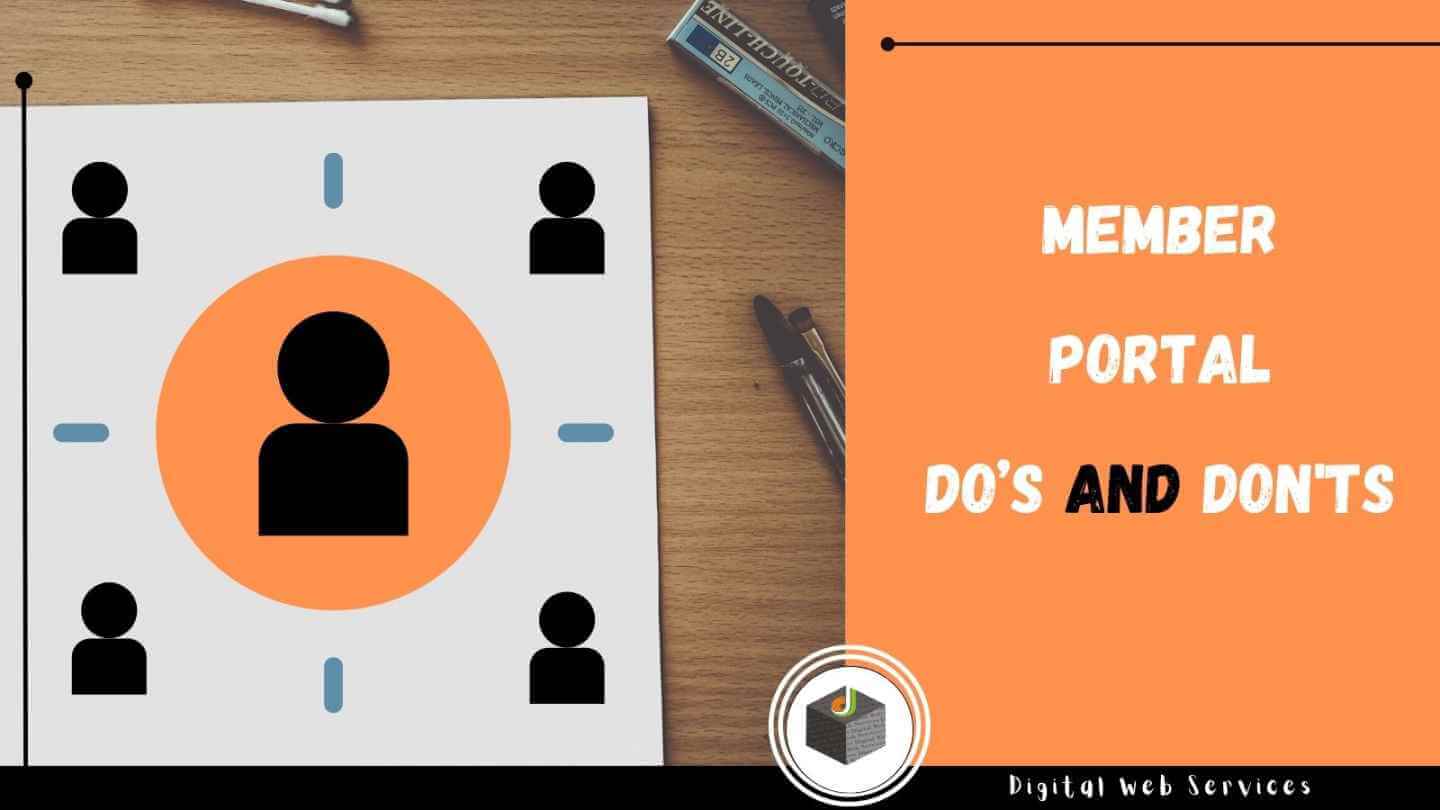
Everyone participates in memberships nowadays. Think of being a member in your work organization, being a member of a charity or being a member of a meal subscription plan. Memberships often consist of many people, which complicates communication. To smoothen communication with your employees, volunteers, clients or partners, a member portal offers help. In a member portal, members can receive messages, change their profile, make payments, register for events, connect with the community and many more. This sounds complicated, but it shouldn’t be that way. Therefore, in this blog we present some don’ts, linked to the do’s of a member portal.
Don’t deny members control over their data
Don’t let members search for a place where to change their profile. For example, with an address change, members should not have to call the organization to update their address. Also, changing email notification settings should not be difficult, or members will become annoyed and dissatisfied.
Do make it easy to personalize member data
Make a simple tool where members can change all their data. This allows members to stay in control of their personal information. Also, this tool should enable members to choose which data they want to publish in the portal and what information they would like to keep private. To give an example, a healthcare professionals organization implemented a member portal of Triggre, which contained a membership management tool as well. In this tool, all personal data, the membership type, payments and products of members can be handled.
Don’t use different platforms
Don’t send invoices separately from your member portal. This will complicate the payment process of invoices. When invoices are for example sent in separate emails, members will have to look at their email next to using the member portal for other purposes. Being a member should be as simple as possible, which is not the case when using different platforms.
Do exploit the portal
Integrate the invoices in the member portal. Members should receive a message when an invoice is ready, after which they can open it in the portal and pay right away. This will decrease the time between sending the invoice and receiving the payment. Moreover, the invoices should be sent automatically, which prevents mistakes and extra work. This is also the case for the Triggre member portal of the healthcare professionals organization. If you want to know more about this member portal, take a look!
Don’t treat members as a number
Although a membership organization may be large, don’t treat your members as a number. Especially when members are in control over a lot of processes in their membership, the organization can lose its visibility for members. Members want to be connected, so prevent a member portal to be impersonal and unconnected.
Do value members
Make members connected with you while using the member portal. Greet them for example with a personalized welcome message. Also, while members are at the member portal, you have their attention to share important things with them. Keep them for example updated with what is happening in the organization and remind them of events, activities or tasks. This way, a member will stay connected with the organization while using the portal.
The importance of a well-designed member portal is undeniable after presenting the do’s and don’ts in this blog. However, keep in mind that every member organization is different, so every member portal will be different. The features mentioned in this blog thus need to be implemented in the context of what your members want in a platform. Stay in touch with your members and make sure the platform is connecting your needs to theirs.
Digital Web Services (DWS) is a leading IT company specializing in Software Development, Web Application Development, Website Designing, and Digital Marketing. Here are providing all kinds of services and solutions for the digital transformation of any business and website.










