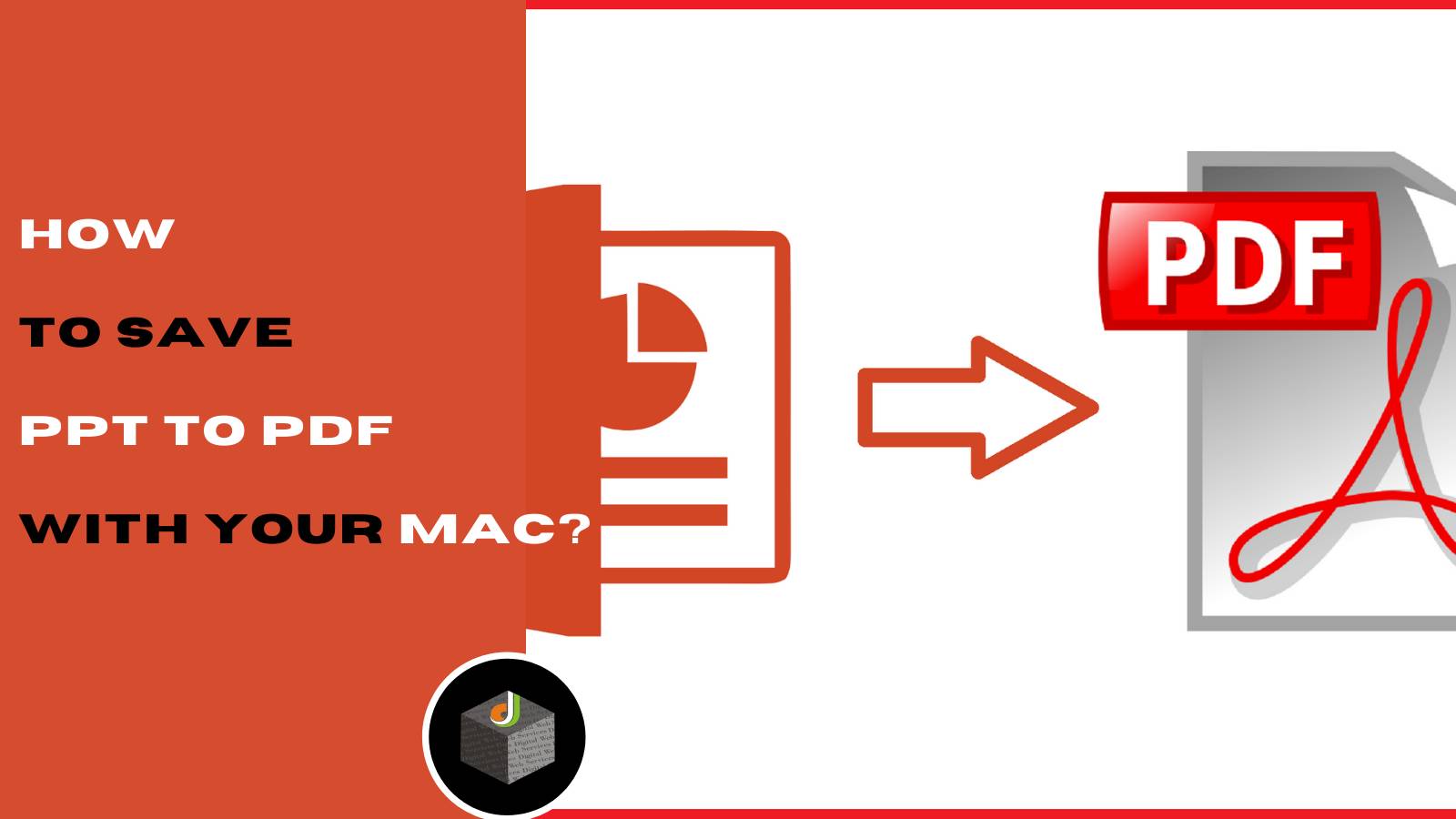
Whether you are a student or a professional, there will be times when you need to work on some Powerpoint presentations. However, this file format may not be compatible with the device you are using. For starters, you need to have the Powerpoint software to successfully open a PDF file. But what if you are a Mac user who does not have the right tool to open a PPT presentation? The next best thing to do is to convert your PPT into PDF. This is where PDFBear can help you! Here are some reasons why you should always keep a PDF copy of your presentation and some tips on how to convert them.
Why convert PPT to PDF?
Let’s dive a little deeper into why converting PPT to PDF is a must. A no brainer answer is that PDF is universal, unlike PPT files. What do we mean? As mentioned earlier, you are going to need PPT software on your device before you can access a PPT file in its correct format. Meanwhile, you can open PDF files using any device without any problems. You can even use whatever browser available on your device to access PDF files. In line with this, PDF files will always preserve the format of your files. Have you tried opening a PPT presentation using another software, only to find out that the layout, fonts, and formatting of the PPT are not properly reflecting? This can be a little frustrating. Thus, having a PDF copy of your PPT is always going to be an advantage in case a similar scenario comes up. The only downside of converting your presentation is that you won’t be able to see the animations. But then again, having a PDF file is more practical.
PDF files occupy less space compared to PPT presentations. Given that PPT presentations are usually filled with data-heavy files like images, videos, and tables, PPT files are not as portable as PDF. If you are going to share your presentation, it will be easier to attach a PDF file. Even after you compress the files, the high quality of the PDF will remain intact.
How to convert PPT to PDF using Mac?
A Powerpoint presentation is typically created using the Powerpoint Microsoft software, a tool that is not common among Mac users. You can try accessing the file using Pages, but this may not always work. So if you don’t have any software on your Mac that can help, the best thing to do is to use a web-based tool. One excellent tool that you can use is PDFBear! Make sure that you have a stable internet connection so you can process your files in seconds. Here is how you can use the PDFBear’s converter tool:
- Go to www.PDFBear.com and look for the PPT to PDF converter tool.
- Upload the PPT file from your Mac. You won’t encounter any problem when you upload the file to the PDFBear server.
- Once uploaded, PDFBear will automatically start the conversion process. You only need to wait a few seconds.
- Download the new PDF tool to your Mac. You should be able to access your new file with the correct layout and format! You can also upload the new file to your Google Drive or Dropbox account. You can also directly use the Compress PDF tool to further reduce the file size of your new file.
Why rely on PDFBear?
This one-stop website offers over 20 tools that you can use to edit your files. PDFBear supports all operating systems: Windows, Mac, Android, and Linux. Aside from the fact that you don’t have to pay a single dime to convert your file, all conversions will happen on the cloud. It means that PDFBear will not use any capacity from your OS when processing documents. Whether your presentations are free for viewing or sensitive, PDFBear’s security is top-notch. After processing your new file, you will only have one hour to download it. After the given timeframe, PDFBear will automatically delete all files from its server. PDFBear will not save a copy of your file, thus, no other person will have access to your data. The website is also 256-bit encrypted, so you are safe from lurkers and cyber hackers.
In A Nutshell
Microsoft Powerpoint may be a well-known and common format, but it still has limitations when it comes to device compatibility. That is why it is always best to save your PPTs into a more universal format like PDF. You can count on PDFBear for seamless and accurate conversion that will retain the high quality of your files. You do not have to download or pay for any software for such file edits and conversions. Now, you can view your PPT files without any hassles with your Mac device.
Digital Web Services (DWS) is a leading IT company specializing in Software Development, Web Application Development, Website Designing, and Digital Marketing. Here are providing all kinds of services and solutions for the digital transformation of any business and website.










