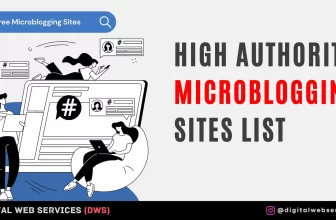It is a fact that images are vital assets of the world wide web. From defining your portfolio work and breaking up paragraphs to visualizing data, images are invaluable aspects of web designing because they help users have an incredible online experience.
However, having a great visual on your site can diminish your site’s performance as a high resolution comes with a large size, which translates to slow loading times. Images are usually the leading cause of poor website performance. As a designer, you know that the main objective of adding pictures to a site is to improve user experience, which is tricky with a slow website.
So, how can one balance website performance and visual design? Well, here is where image optimizing comes in handy as it helps improve user experience and reduce page load times. Simple optimizations, such as converting images to an efficient format and resizing the actual image size on the site, can drastically improve your website’s page load times.
Use Direct and Concise Image Names
It’s pretty easy to browse through countless product pictures and keep the default names assigned by your camera. However, using applicable keywords for image SEO is advisable as it helps you rank high on search engines.
The perfect image optimization strategy requires creating a keyword-rich, descriptive file. In addition to crawling through your webpage’s text, search engines also crawl through the image file names.
Resize Images
For any online business to succeed, it needs proper search engine optimization (SEO). Since more than half of the visitors on your site will not wait for more than seven seconds for the page to load, resizing images to enjoy fast loading times is essential. You can decrease your picture’s file size by using an app to remove background.
Carefully Choose the Right Image Format
There are three main image format types; PNG, JPEG, and GIF. JPEG or jpg is the commonly used type on the web, and these images are considerably compressed, leading to quality pictures with small file sizes.
On the other hand, GIF images have a lower quality than JPEG, and they are best used on simplistic images like decorative images and icons. Lastly, PNG formats have become popular over the last few years because they don’t lose their quality after several re-saves.
Optimize Image Delivery
Network performance and server speed are essential aspects affecting how fast images load on the users’ devices. Thus, it helps prepare for traffic increase by ensuring your server can manage three to four times the average traffic load. At all times, publish images with the proper cache header so local devices can utilize the image’s cached version.
Caching
Caching is an exceptional strategy to make image files quickly accessible by storing them on a browser cache or proxy server. The good thing about this technique is that it lowers application requests and the download size of all cached pages.
Why Should You Optimize Your Website’s Images?
Since images consume a large part of your website’s size, they can slow your site’s performance. Studies show that images consume about 75% of a website’s total weight.
So, it would help if you lower your website’s weight by optimizing images. This way, your visitors will enjoy a better browsing experience, improved website speed, and enhanced search performance.
Digital Web Services (DWS) is a leading IT company specializing in Software Development, Web Application Development, Website Designing, and Digital Marketing. Here are providing all kinds of services and solutions for the digital transformation of any business and website.