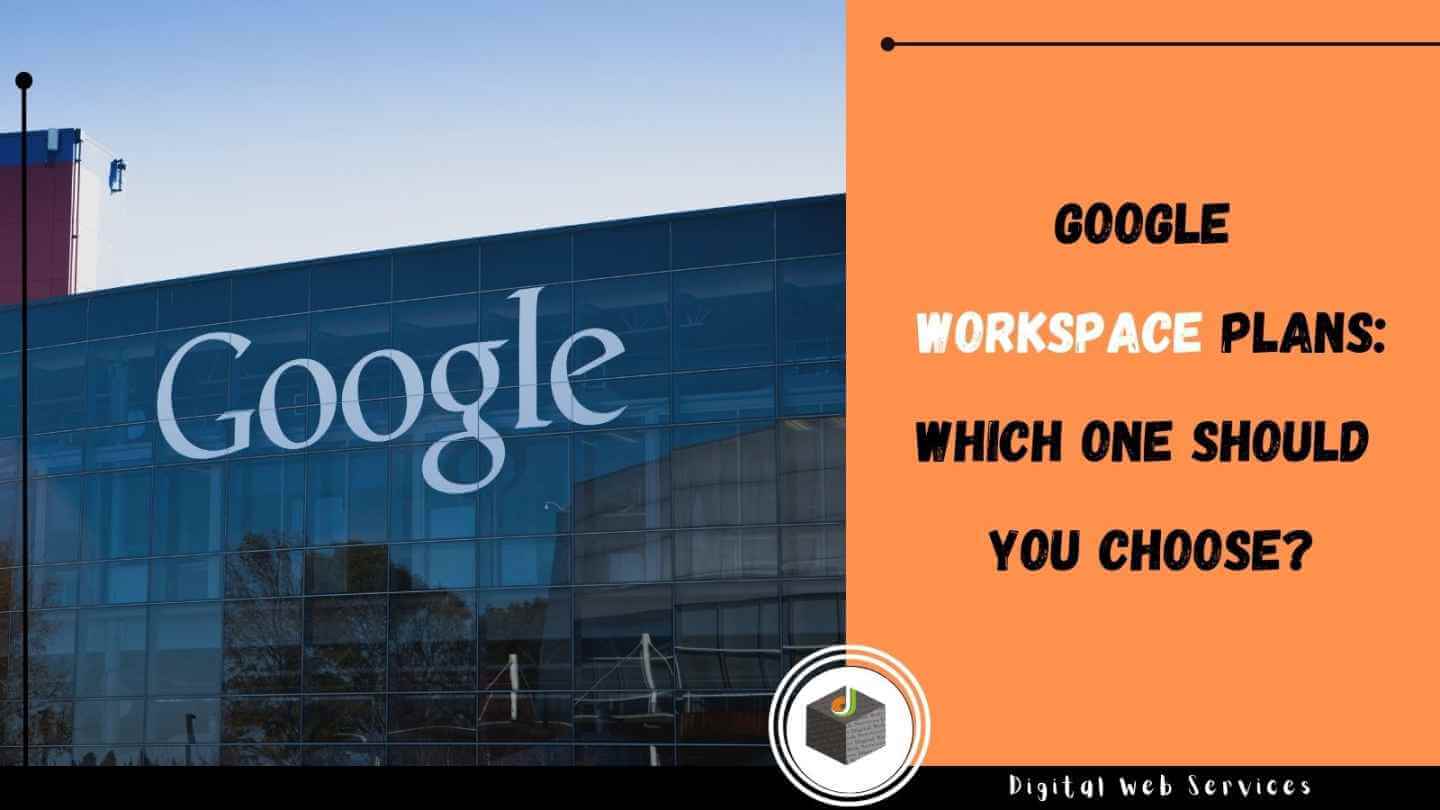
Are you currently using a Gmail email? Or are you using Google Docs as your word processing software?
Google Docs, Gmail, Google Forms, and Google Slides, to name a few, are examples of applications that belong to the Google Workspace ecosystem, and chances are, you’ve used at least one of these solutions in recent times.
Google Workspace, previously G Suite, and even earlier Google Apps, is Google’s offering for a suite of cloud-based services and applications focused on streamlining collaboration and communication to improve workplace productivity.
Google offers the majority of Google Workspace’s core applications for free. There are versions of Google Drive, Gmail, and Google Docs, for example, that are available for free, and they all offer pretty decent functionality.
However, Google also offers premium, paid Google Workspace plans with additional services, better security, and more business-focused features in each service.
The thing is, choosing between different Google Workspace plans and editions can be quite confusing due to the way Google differentiates the different plans, especially if you don’t really know your needs and requirements.
With that being said, in this post, we will discuss the different Google Workspace plans available in the market, their differences, their features, and ultimately, help you with which one you should choose for your unique needs.
How Google Differentiates their Google Workspace Plans
There are a lot of different Google Workspace plans available in the market, which as mentioned, can be confusing for users.
However, Google differentiates all these different plans (called ‘editions’) based on three main factors:
- Number of accounts (or users)
- Types of users (individual, business, or enterprise)
- Features offered in each solution
For example, Google Workspace Business editions (at the moment, there are three different plans that belong in the Business editions), are available for businesses with up to 300 users, and only the Business Plus plan offers Google Vault (Google’s permanent data vault and eDiscovery solution.)
Google also offers unique plans for specific types of industries/sectors, like Google Workspace for retail businesses, and there are also editions designed for nonprofits and specific types of businesses.
With that being said, below we will discuss some of the most popular Google Workspace plans available.
Google Workspace Frontline
The Frontline plan offers collaboration tools designed specifically for Frontline workers for unlimited users and 2 GB of storage per user.
This edition includes very similar offerings to that of Google Workspace Business Starter (more on this plan later) at a lower price ($5/user/month compared to $6/user/month).
Frontline workers that are eligible for this plan include:
- Restaurant, retail, hospitality workers
- Farm laborers, fishing, and forestry workers
- Manufacturing assembly workers
- Call center operators
- Transportation operators
Businesses with eligible frontline workers working for them may opt for this more affordable plan to ensure cost-effectiveness.
Google Workspace Individual
If you are an individual (not a business) who wants to use the additional features and services of the Business or Enterprise plans, then there’s the Google Workspace Individual plan that costs $9.99/month.
This plan offers:
- Premium video calling (with Google Meet), allowing longer group calls and video/audio recording features
- Online appointment-taking features, allowing people to easily book you online with real-time integration with Google Calendar. Useful for service professionals (i.e., massage therapists) that rely on appointments
- Email marketing features, including branded email addresses and professional layouts for newsletters
Google Workspace Business
The “main” offering of Google Workspace at the moment is designed for businesses that will need no more than 300 accounts (more than 300 accounts, and you’ll need the Google Workspace Enterprise plan.)
At the moment, there are three different Google Workspace Business plans available:
- Business Starter ($6/user/month):
- Custom business email with security features
- 100 video conference participants in Meet
- 30 GB Google Drive cloud storage
- Security and management control features
- Standard support only
- Business Standard ($12/user/month):
- Custom business email with security features
- 150 video conference participants in Meet
- 2 TB Google Drive Cloud Storage
- Advanced security and management control features
- Standard support by default, option to upgrade to Enhanced customer support available
- Business Plus: priced at $18/user/month with the following features:
- Custom business email with security features, eDiscovery, and retention with Google Vault
- 500 video conference participants in Meet, plus attendance tracking
- 5 TB Google Drive Cloud Storage
- Enhanced security and management control features, including Google Vault (permanent data storage and eDiscovery solution) and advanced Endpoint Management
- Standard support by default, option to upgrade to Enhanced customer support available
When you partner with a Google Workspace consultant like Pythian for your Google Workspace Business plan, you get the same pricing you’d get from Google while also getting extra features like custom-tailored training so you can make the most of your Google Workspace investment.
Google Workspace Enterprise
The Enterprise plan is designed for businesses that will require more than 300 Workspace accounts, and you’ll need to contact Google or a Google Workspace consultant like Pythian to get custom pricing for the Enterprise edition according to your business’s needs.
You’ll get the following perks and features from the Google Workspace Enterprise plan:
- Custom business email with security features, eDiscovery, and retention with Google Vault, S/MIME encryption
- 500 video conference participants in Meet, noise cancellation, in-domain live streaming
- Up to unlimited Google Drive Cloud Storage
- Enhanced security and management control features, including Google Vault, advanced enterprise endpoint management, DLP, and data regions
- Enhanced support initially, or a paid upgrade to Premium customer support is available
Conclusion
Ultimately, when choosing between different Google Workspace plans for your business, you have three main considerations:
- How many accounts will you need?
- Your budget
- What applications and features will you consider as must-haves, and which are nice-to-haves?
It’s important to first understand your needs and requirements before committing to a Google Workspace plan, so you can ensure cost-efficiency and make the most of your investment.
Digital Web Services (DWS) is a leading IT company specializing in Software Development, Web Application Development, Website Designing, and Digital Marketing. Here are providing all kinds of services and solutions for the digital transformation of any business and website.










