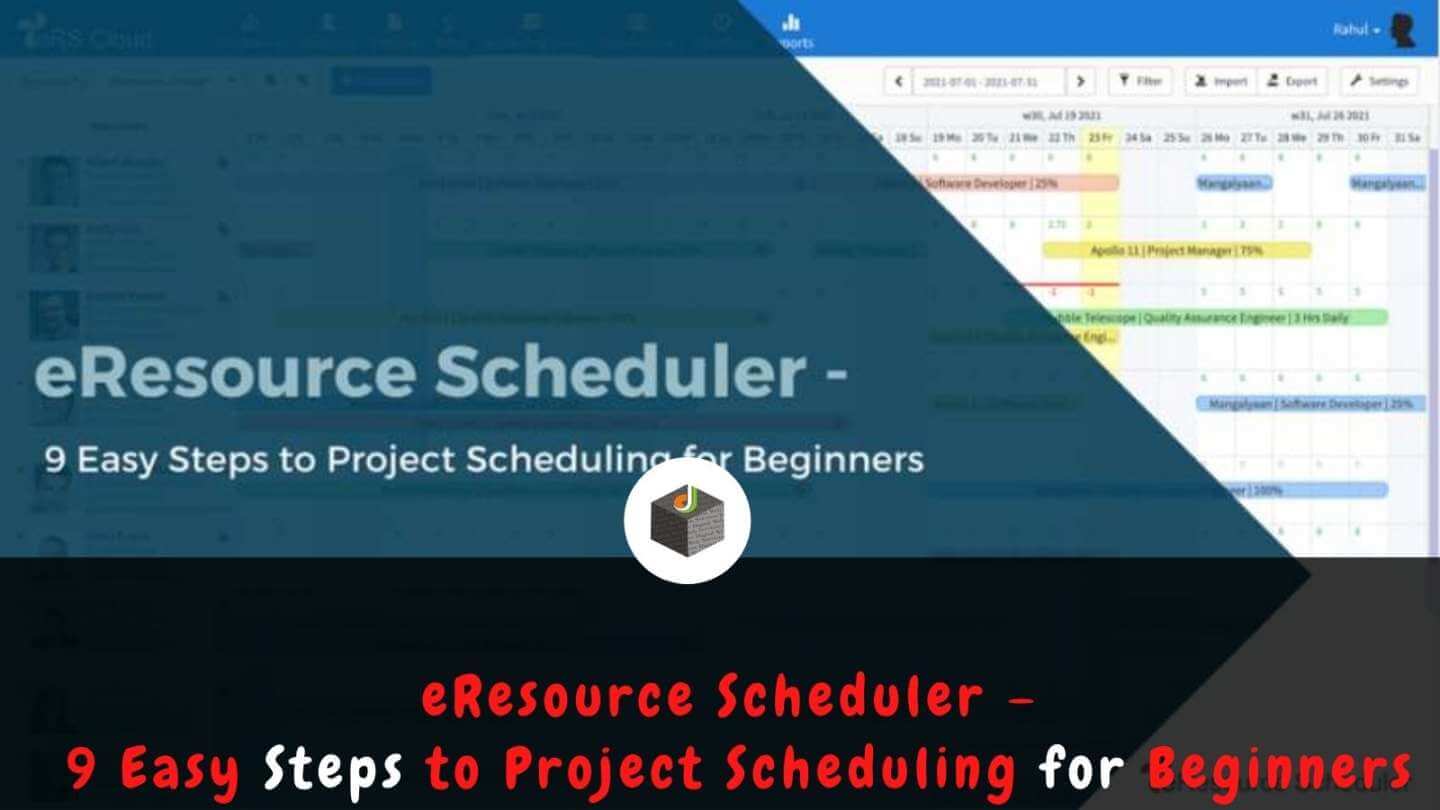
Want to create a new project schedule from scratch and not sure where to start? While doing so, you also need to ensure that you plan and forecast in such a way that it’s easy to execute it. So, what else is a challenge in doing project scheduling? Most projects consist of multiple milestones, moving parts, and constraints. Thus, creating an actionable project schedule while considering all the realities of the project is imperative. Most projects falter because of poor project scheduling, which further results in wrong decisions. It is important to create project schedules that involve all the activities and required resources to deliver the tasks or project on time. Resource scheduling tools come in handy for this. But before proceeding further, let’s see what is meant by project scheduling.
Defining Project Scheduling
Project scheduling involves using some tools and techniques which enable project managers to create effective work schedules. So, what is a project schedule? It is an agenda with which you organize various resources, tasks, and timelines in a way that your projects can be completed within time and budget. Project scheduling is a document that details the resources to be used in a project and its timeline. Nowadays, you can create a digital project schedule that is accessible to everyone by using a project scheduling tool.
Steps to Create a Project Schedule
1. Plan for the resources and other factors
The first step in project scheduling is defining the guidelines, procedures, and creating documents that would enable the development or execution phase of the project. For this, you need to ascertain all the stakeholders in your project. Then, finalize who will approve and amend the schedule. You need to address the following in your plan:
● Resources: Check for the resources you need, how many, and if there are any specific resources whose non-availability will impact your schedule negatively.
● Contingencies: Identify the probable challenges, how big could they be, and how can you calculate the impact or their effect?
● Dependencies: Check if there are any big task dependencies on which your project depends.
● Organizational Procedures: Evaluate if there are organizational procedures that are a must to follow.
● Stakeholders: Identify who will approve the project schedule, and to who all should it be distributed?
2. Define activities by following the work breakdown structure (WBS)
For defining various activities in a project, you should begin by decomposing your overall scope of the project into a work breakdown structure (WBS). The rule here is to break down your scope of the project to a grouping containing 5 to 10 individual tasks. The goal is to map these individual tasks that collectively make up your project schedule to the competencies listed in your project scope. Defining all the activities means stating what each task exactly is if there are any subtasks under them, and the timelines to track the progress. Just remember that all the activities you define should be measurable, can be easily calculated or measured, and should be related to your project deliverable and established cost.
3. Determine dependencies
After listing all the project activities, examine each one to determine which tasks may depend on others to be performed. So, for example, if you are in the construction business, you can’t plan to build the roof till the frame of the building is done. It’s important to identify and list down all the dependencies so that project scheduling can be done accurately to avoid any delays or cost overruns. Using a project scheduling tool like eResource Scheduler helps in creating accurate project schedules. It lists all task dependencies and constraints for a project, which help in collaborating with the stakeholders and coming up with solutions for it.
4. Sequence all the tasks or activities
After identifying all the dependencies, the next step is to sequence how the activities will be performed in a project. At this stage, you do not assign timelines to all the tasks and sub-tasks but just create a seamless workflow to determine the order of the tasks. The duration types that are mostly used are Fixed Duration and Units, Fixed Units, Fixed Duration and Units/Time, and Fixed Units/Time.
5. Decide the resources needed to complete the activities
Resources needed to complete a project involve human resources (subcontractors, employees), materials, machinery, equipment, finances, facilities, etc. The next important step in project scheduling is resource planning and allocation. Poor resource planning can lead to project delays and cost overruns. You need to find the best resources with the required skillset and find their availability. Also, it is important to determine how many full-time resources are needed and if contractors are required too. If this detail is not decided, then multiple resources can be assigned to a given task, resulting in over-allocation.
6. Estimate the task duration
The next step in project scheduling is recording how long each task, sub-task or activity will take. This enables the project to stay on track. If you under or overestimate the duration of any task, it could have an impact on the entire schedule. This is because overestimating will lead to a waste of time and resources whereas underestimation will put pressure on the team and again the timelines will be impacted negatively.
7. Review your draft of the project schedule
Now, you need to create an efficient project schedule that lists the approved start and end dates for all the milestones and activities. A final schedule is important to decide if contractors are needed and for how much time period. It is also important to decide the schedule to order machinery and supplies, and to align internal resources. Using the critical path approach for deciding the fastest and most efficient project completion date possible. While reviewing, you need to check the accuracy of the project schedule and if needed, detail it and validate it. If required, you can use the resource-leveling process and analyze the resource assignments again.
8. Communicate the schedule to teams involved
After completing all these steps in project scheduling, the next step is to publish it. It’s important that your team and all the stakeholders know all the details of the project schedule. It’s ideal to have a digital or live document that everyone can update and amend in real-time. Team members can revisit the schedule during the execution phase or while doing risk evaluation or change management. The right project scheduling tools help in doing so and the project managers can achieve collaboration and transparency around the process.
9. Monitor and control
As a project manager, you need to constantly monitor and control the project schedule for the entire lifecycle of the project. This means running reports, monitoring, and evaluating the progress of the project, and checking if it’s going as per the planned schedule. It also involves managing the team’s performance, and openly communicating with the resources. If any changes are needed to be made in the schedule, you should ensure that they are done and communicated to everyone involved. It’s important to ensure that all the activities are going as per the schedule and determine if any corrective action should be taken well ahead of time.
Pick the Right Project Scheduling Tool like eResource Scheduler
A project scheduling tool helps to structure your tasks on a timeline, plans for your resources and helps to streamline your processes. eResource Scheduler is a top-rated and award-winning project scheduling tool that integrates timelines, project plans, budgets, and a lot more. If you want to optimize your resources and their utilization, then eResource Scheduler is your best bet. This tool not only acts as a centralized repository of all your projects but also lists all the global resources. It boosts coordination and helps project managers to find the best and most suitable resources for the right projects. Forget worrying about your schedules and deliver all the projects on time and within budget. This project scheduling tool also fosters employee satisfaction as they can be aligned to projects of their choice and interest. So, sign up for a free trial and let data drive your project scheduling and resourcing decisions.
Digital Web Services (DWS) is a leading IT company specializing in Software Development, Web Application Development, Website Designing, and Digital Marketing. Here are providing all kinds of services and solutions for the digital transformation of any business and website.










